Print Blank Superbills
Some practices have the need to accommodate walk-in appointments. Often these practices do not want to create a patient record in Medisoft until after the appointment. Since the Print Superbills report requires a patient chart to be in the appointment, there is a Blank Superbills report so you can simply select how many superbills you want to print.
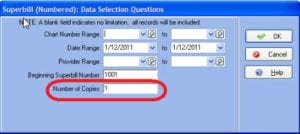
It is also possible to print blank Superbills from within Medisoft
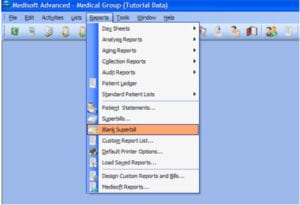
There is also an option in Program Options in Medisoft ; Data Entry Tab; to determine if you want “Serialized Superbills”. This means that Medisoft will print a unique serial number on each superbill or encounter form and you will only be able to input or enter charges or transactions based on the superbill number. If there is not a superbill printed, you cannot enter charges or transactions (except for payment posting).

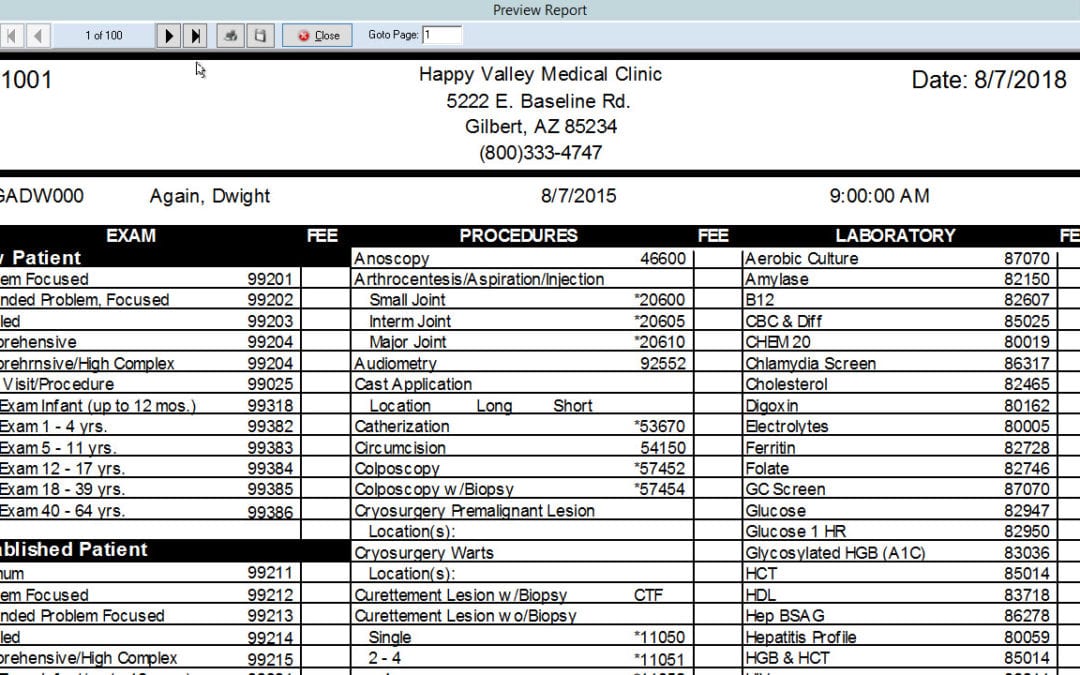

Recent Comments