1. To open the ICD version utility go to Tools -> Services -> Set ICD Version

2. In the “Set ICD Version” utility select the ICD version you want to set all carriers to from the drop-down box at the top of the screen
OPTION A: If you are using InterfaceEDI claims version 4.0: DO NOT enter anything in the “ICD-10 Effective Date:” field.
OPTION B: If you are using InterfaceEDI claims version 5.0: Set the ICD version to ICD10 and specify the ICD10 Effective Date as 10/1/2015. Version 5.0 will use this date to determine what dates of service require ICD9 and ICD10.
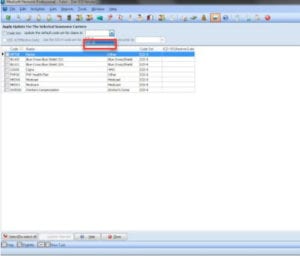
3. Click “Select/Deselect All” in the bottom left corner to select all carriers in your system
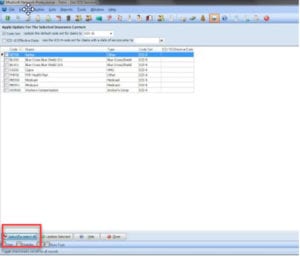
4. Click “Update Selected” in the bottom left to change all selected carriers to the ICD version you selected in step 2. The utility may take a few minutes to complete depending on the number of carriers in your Medisoft system. When it is finished you will notice the change in the “Code Set” column.
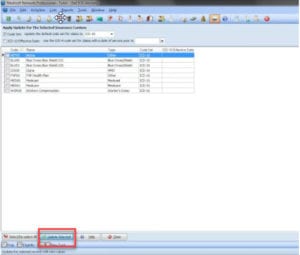

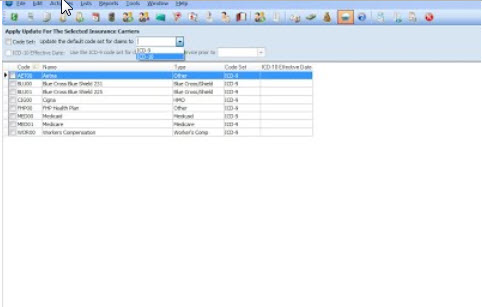

Recent Comments