-Right click on the bar and click Customize

-Click Options on the 3rd tab
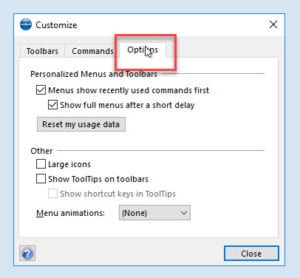
– Then, enable “Show ToolTips on toolbars” and Close.
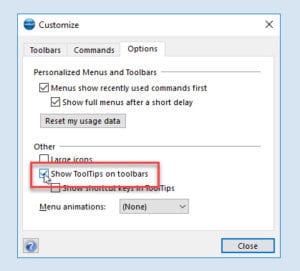
-Right click on the bar and click Customize

-Click Options on the 3rd tab
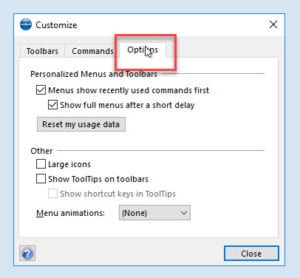
– Then, enable “Show ToolTips on toolbars” and Close.
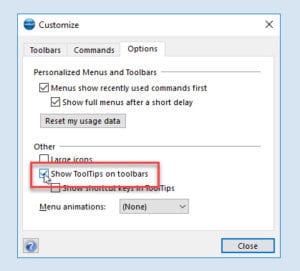

Your only a few steps away! Please provide us your name and email to continue.

Your only a few steps away! Please provide us your name and email to continue.

Your only a few steps away! Please provide us your name and email to continue.
Recent Comments