1. You will get this message when trying to log in to your medisoft account. Click Browse.
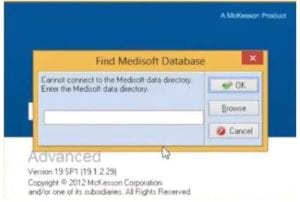
2. Go to the C drive of the server and select MediData.
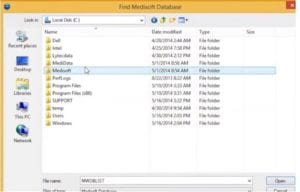
3. In MediData Folder, you will find MWDBList. Select that.

4. It will then show the path here. Click Ok.
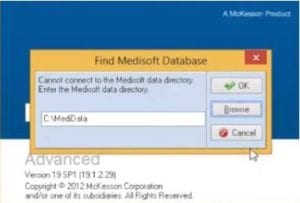
5. You can now log in.


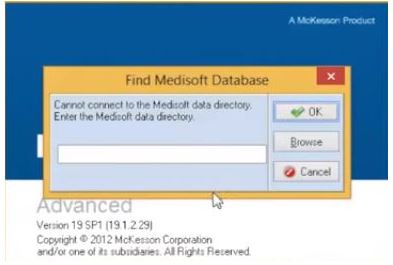

Recent Comments