Force Document Number:
Check this option to apply a document number to each transaction in Transaction Entry. It forces the Documentation Number field to appear. If you uncheck this option, no document number is applied to the transactions and the Document Number field is not displayed in the Transaction Entry window. If this option is unchecked, the serialized superbill function is also disabled. Selecting this option along with the Use Serialized Superbill box also provides the option to print blank superbills.
Use Serialized Superbills:
Click this box to use the serialized superbills feature.
Medisoft Problem:
How do you assign a Superbill number?
Solutions:
To assign a Superbill number, click on File, Program options, and then the Data Entry tab. Now place a check in the Force Document and Use Serialized Superbill boxes in the Program Options above.

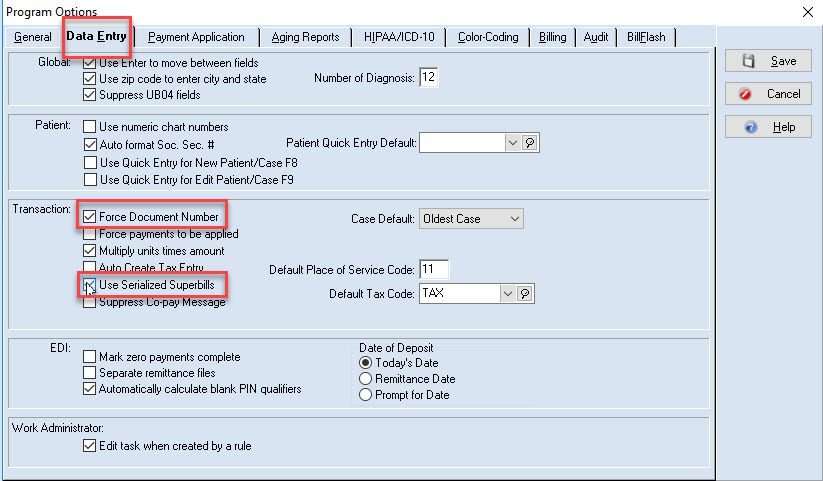


Recent Comments