Problem:
The “Printing Progress” bar appears when trying to print the schedule from Office Hours for a certain day, but the progress bar never advances. Medisoft resumes when print job is canceled, but users are not able to print the schedule report.
Solution:
An appointment or break has been scheduled outside of the operating hours or appointment interval assigned in Office Hours’ Program Options. Open the Appointment List (Lists -> Appointment List) and the Break List (Lists -> Break List), and search for any appointment that:
- Has a “Start Time” that occurs before the “Start Time” in Program Options
- Has a “Start Time” that occurs on an interval that is not within the “Interval” assigned in Program Options, OR
- Has a “Duration” that is not divisible by the “Interval” assigned in Program Options
Example:
The Program Options are set to the following:
Start Time: 9:00 am
End Time: 5:00 pm
Interval: 15 minutes

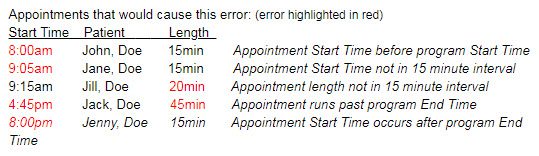

Recent Comments