Run the report. When it is finished, click the print icon in the top left of the window
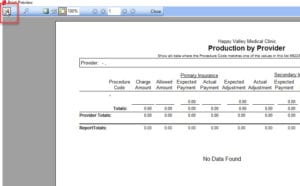
Check the box next to Print to File
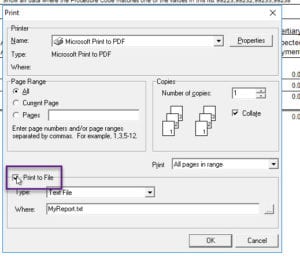
Select the type of file you would like export to in the Type box (for example Excell or CSV file)
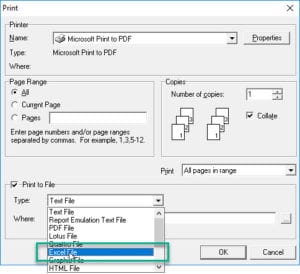
Click the ellipsis icon to the right on the “Where” field
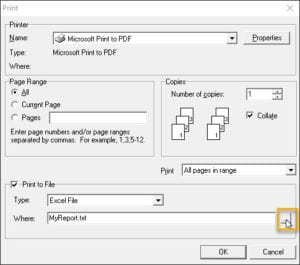
A folder browser will appear. Select where to save the report. (Save you report in your local folder for those Medisoft Cloud users) Make sure you change the name of the report and do not include the file extension. The program will add the appropriate extension when you click the save button. Click the OK button to save the report.
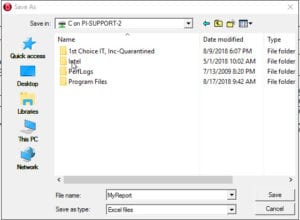

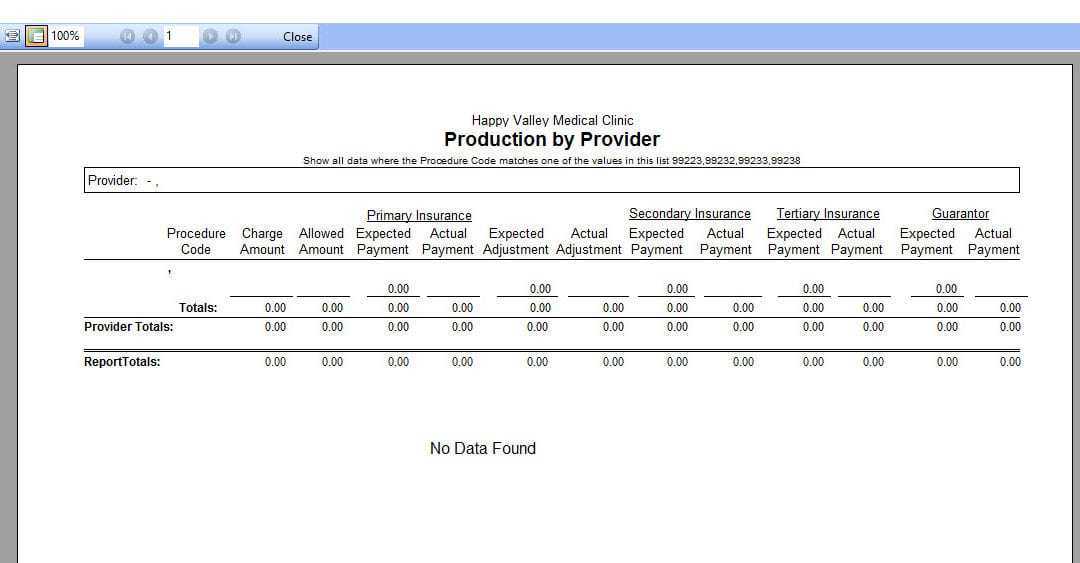

Recent Comments