FREE 30 Day Trial! Call now!
1-866-578-5533
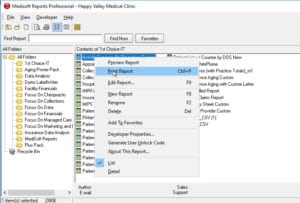

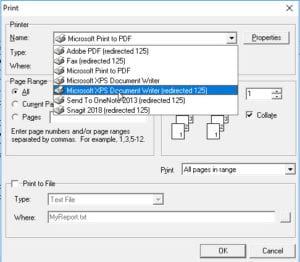

Your only a few steps away! Please provide us your name and email to continue.

Your only a few steps away! Please provide us your name and email to continue.

Your only a few steps away! Please provide us your name and email to continue.
Recent Comments