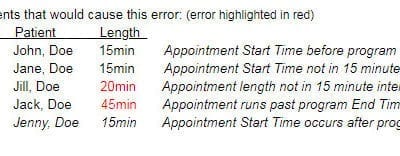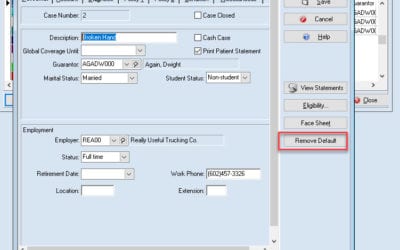Our Blog
No Results Found
The page you requested could not be found. Try refining your search, or use the navigation above to locate the post.
For Developers
Schedule Will Not Print from Office Hours
Problem: The "Printing Progress" bar appears when trying to print the schedule from Office Hours for a certain day, but the progress bar never advances. Medisoft resumes when print job is canceled, but users are not able to print the schedule report. Solution:...
Wrong info on new case
Problem: When creating a new case, patient, or other new entry, a different patient's information appears. This may include the guarantor, employer, policy information, etc. Solution 1: This problem is often caused by a default that was accidentally set. See our...
For IT
Schedule Will Not Print from Office Hours
Problem: The "Printing Progress" bar appears when trying to print the schedule from Office Hours for a certain day, but the progress bar never advances. Medisoft resumes when print job is canceled, but users are not able to print the schedule report. Solution:...
Wrong info on new case
Problem: When creating a new case, patient, or other new entry, a different patient's information appears. This may include the guarantor, employer, policy information, etc. Solution 1: This problem is often caused by a default that was accidentally set. See our...