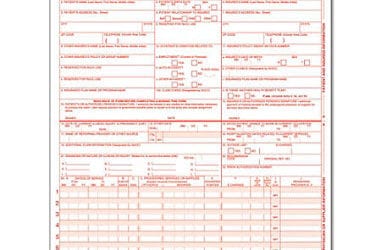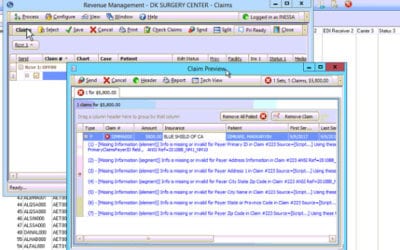Our Blog
No Results Found
The page you requested could not be found. Try refining your search, or use the navigation above to locate the post.
For Developers
How to align the Claim Forms correctly.
Step 1. Go to Reports Step 2. Click Medisoft Reports Professional Step 3. Under Medisoft Designer, Click the Green notebook with an arrow button Step 4. Select the claim form and click OK Step 5. Move the wrong lines of the claim form to...
Claim rejection: Missing information segment: Payer Address….
-Go to list> Insurance -Then select the particular insurance and check if there’s no address on it. -Add the missing address -Also, add the payer ID if the payer ID is missing as well.
For IT
How to align the Claim Forms correctly.
Step 1. Go to Reports Step 2. Click Medisoft Reports Professional Step 3. Under Medisoft Designer, Click the Green notebook with an arrow button Step 4. Select the claim form and click OK Step 5. Move the wrong lines of the claim form to...
Claim rejection: Missing information segment: Payer Address….
-Go to list> Insurance -Then select the particular insurance and check if there’s no address on it. -Add the missing address -Also, add the payer ID if the payer ID is missing as well.