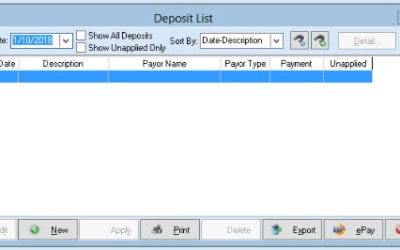Our Blog
No Results Found
The page you requested could not be found. Try refining your search, or use the navigation above to locate the post.
For Developers
How to remove sidebar menu
When you are seeing a menu at the left part of your medisoft screen, which is unusual and you would like to remove it. Just right click on it and uncheck sidebar. It will then be removed at the side of your medisoft screen.
Deposit List
This feature will allow you to quickly apply an EOB to multiple patients. It will also track payments that have been entered into Transaction Entry. Any payments entered into Transaction Entry will be automatically entered into the Deposit List and will be listed in...
For IT
How to remove sidebar menu
When you are seeing a menu at the left part of your medisoft screen, which is unusual and you would like to remove it. Just right click on it and uncheck sidebar. It will then be removed at the side of your medisoft screen.
Deposit List
This feature will allow you to quickly apply an EOB to multiple patients. It will also track payments that have been entered into Transaction Entry. Any payments entered into Transaction Entry will be automatically entered into the Deposit List and will be listed in...