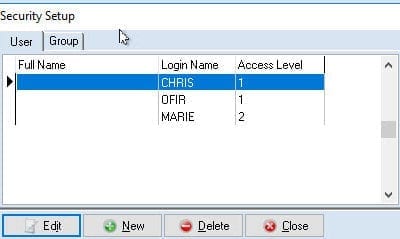Our Blog
No Results Found
The page you requested could not be found. Try refining your search, or use the navigation above to locate the post.
For Developers
How to correct diagnosis showing red in the transaction screen
Click the dropdown arrow on the selected diagnosis that shows red. Select and ICD-9 that has an equivalent ICD-10 on the dropdown list. Once selected, the red diagnosis code will disappear. All set.
How to Add, Change the Password and Inactivate a User in Medisoft
Go to File> Security Setup. Click New. Provide an information of the new user specially the Login Name and Password. Then, click Save if done. On changing the Password or Inactivate the User, select the name of the user and click Edit. ...
For IT
How to correct diagnosis showing red in the transaction screen
Click the dropdown arrow on the selected diagnosis that shows red. Select and ICD-9 that has an equivalent ICD-10 on the dropdown list. Once selected, the red diagnosis code will disappear. All set.
How to Add, Change the Password and Inactivate a User in Medisoft
Go to File> Security Setup. Click New. Provide an information of the new user specially the Login Name and Password. Then, click Save if done. On changing the Password or Inactivate the User, select the name of the user and click Edit. ...