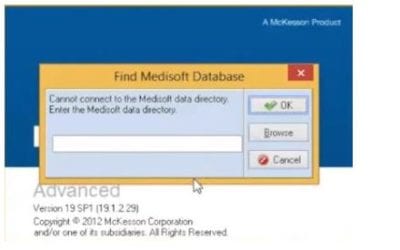Our Blog
No Results Found
The page you requested could not be found. Try refining your search, or use the navigation above to locate the post.
For Developers
Error: Revenue Management Must Be Updated
1.) Click "Ok" on the first message 2.) Click "Yes" on the second message 3.) Click "Cancel" on the third message
Medisoft Error 6420 – Reconnecting Medisoft To The Medi Data Folder
1. You will get this message when trying to log in to your medisoft account. Click Browse. 2. Go to the C drive of the server and select MediData. 3. In MediData Folder, you will find MWDBList. Select that. 4. It will then show the path here. Click Ok. 5. You can now...
For IT
Error: Revenue Management Must Be Updated
1.) Click "Ok" on the first message 2.) Click "Yes" on the second message 3.) Click "Cancel" on the third message
Medisoft Error 6420 – Reconnecting Medisoft To The Medi Data Folder
1. You will get this message when trying to log in to your medisoft account. Click Browse. 2. Go to the C drive of the server and select MediData. 3. In MediData Folder, you will find MWDBList. Select that. 4. It will then show the path here. Click Ok. 5. You can now...