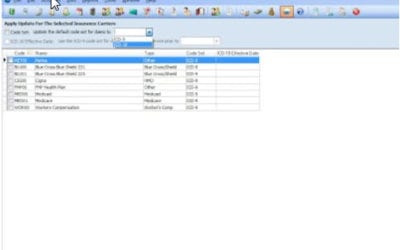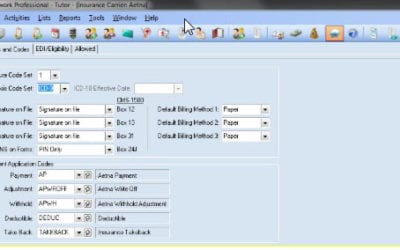Our Blog
No Results Found
The page you requested could not be found. Try refining your search, or use the navigation above to locate the post.
For Developers
To set the ICD version for all carriers in Medisoft
1. To open the ICD version utility go to Tools -> Services -> Set ICD Version 2. In the "Set ICD Version" utility select the ICD version you want to set all carriers to from the drop-down box at the top of the screen OPTION A: If you are using...
To set the ICD version of an single carrier
List> Insurance> Carriers>Select the specific insurance Edit the carrier information Navigate to the "Options and Codes" tab Select the code set you want that carrier to receive in the "Diagnosis Code Set:" field Click "Save"
For IT
To set the ICD version for all carriers in Medisoft
1. To open the ICD version utility go to Tools -> Services -> Set ICD Version 2. In the "Set ICD Version" utility select the ICD version you want to set all carriers to from the drop-down box at the top of the screen OPTION A: If you are using...
To set the ICD version of an single carrier
List> Insurance> Carriers>Select the specific insurance Edit the carrier information Navigate to the "Options and Codes" tab Select the code set you want that carrier to receive in the "Diagnosis Code Set:" field Click "Save"