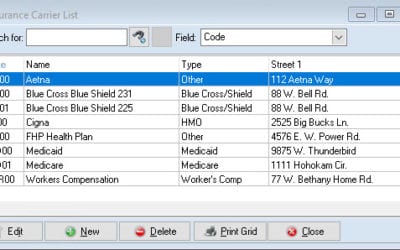Our Blog
No Results Found
The page you requested could not be found. Try refining your search, or use the navigation above to locate the post.
For Developers
How to set up Insurance Payers
To access the Insurance Carrier List, go to Lists, then Insurance, then Carriers OR click on the Insurance Carrier List speed button on the toolbar (with the blue + sign). Click on New to set up a new payer in the system. For our Medisoft Network...
How To Setup Breaks In Medisoft
- The Break List can be accessed by clicking the Lists menu and Break List. If you have previously set up any breaks using the Break List, you will see those breaks listed on the screen. - Click New. You will see the New Break Entry window. - Fill in the...
For IT
How to set up Insurance Payers
To access the Insurance Carrier List, go to Lists, then Insurance, then Carriers OR click on the Insurance Carrier List speed button on the toolbar (with the blue + sign). Click on New to set up a new payer in the system. For our Medisoft Network...
How To Setup Breaks In Medisoft
- The Break List can be accessed by clicking the Lists menu and Break List. If you have previously set up any breaks using the Break List, you will see those breaks listed on the screen. - Click New. You will see the New Break Entry window. - Fill in the...