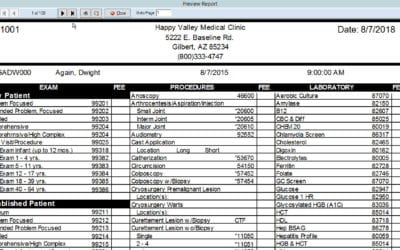Our Blog
No Results Found
The page you requested could not be found. Try refining your search, or use the navigation above to locate the post.
For Developers
When printing inside the medisoft it says there is no default printer
Go to your medisoft and click "Reports" Choose Default Printer Options Click Reset Defaults After you click Reset Defaults it will show like this Click Yes and exit your Medisoft. Make sure to disconnect all connections on your RDP. Go to lower right...
How To Print Superbills
Print Blank Superbills Some practices have the need to accommodate walk-in appointments. Often these practices do not want to create a patient record in Medisoft until after the appointment. Since the Print Superbills report requires a patient chart to be in the...
For IT
When printing inside the medisoft it says there is no default printer
Go to your medisoft and click "Reports" Choose Default Printer Options Click Reset Defaults After you click Reset Defaults it will show like this Click Yes and exit your Medisoft. Make sure to disconnect all connections on your RDP. Go to lower right...
How To Print Superbills
Print Blank Superbills Some practices have the need to accommodate walk-in appointments. Often these practices do not want to create a patient record in Medisoft until after the appointment. Since the Print Superbills report requires a patient chart to be in the...