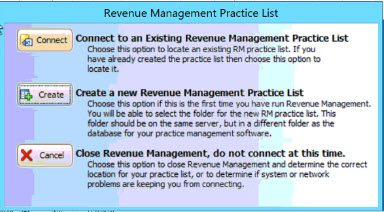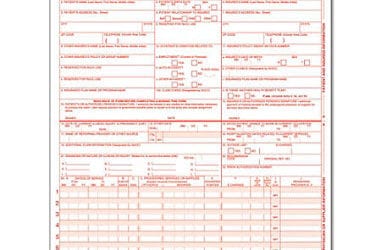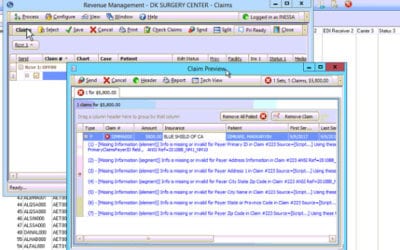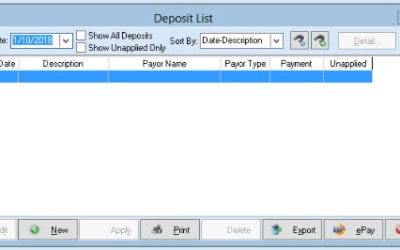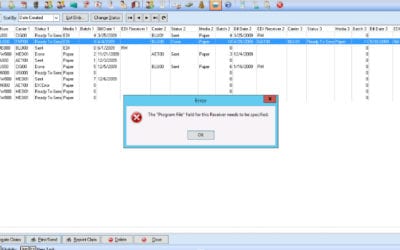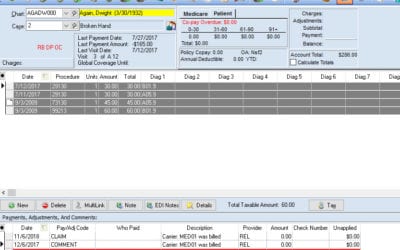Our Blog
Medisoft suddenly freezes when entering diagnosis
When entering diagnosis and medisoft freezes and the windows 10 patch has been applied before already as well as the new patches but still, the medisoft suddenly freezes while you are entering diagnosis or transaction, but can still click on other tabs. With this,...
Revenue Management Practice List message
-Click Connect -Then under the folder, enter or find the data path e.g: d:\medidata\(client's name)\(practice name) Remember: Just to make sure for medisoft network clients to find the paths and for hosting servers ask chris\ofir to check for the reg file if the path...
How to align the Claim Forms correctly.
Step 1. Go to Reports Step 2. Click Medisoft Reports Professional Step 3. Under Medisoft Designer, Click the Green notebook with an arrow button Step 4. Select the claim form and click OK Step 5. Move the wrong lines of the claim form to...
Claim rejection: Missing information segment: Payer Address….
-Go to list> Insurance -Then select the particular insurance and check if there’s no address on it. -Add the missing address -Also, add the payer ID if the payer ID is missing as well.
How to remove sidebar menu
When you are seeing a menu at the left part of your medisoft screen, which is unusual and you would like to remove it. Just right click on it and uncheck sidebar. It will then be removed at the side of your medisoft screen.
Deposit List
This feature will allow you to quickly apply an EOB to multiple patients. It will also track payments that have been entered into Transaction Entry. Any payments entered into Transaction Entry will be automatically entered into the Deposit List and will be listed in...
For Developers
How To Fix A Program File Error When Sending Claims In Revenue Management
When you get this error when sending claims. This means that it just hasn’t a program file for particular receiver. To resolve that, you go on and select your appropriate receiver. this will normally happen the first time you send claims up on a new computer it is...
Submitting Corrected Claims
If you need to modify the information on a claim after it has been paid or denied on an EOB (or ERA) you will need to re-submit the claim as a corrected claim. To do this: 1. Enter the claim number assigned by the carrier, usually identified as the ICN number on the...
For IT
How To Fix A Program File Error When Sending Claims In Revenue Management
When you get this error when sending claims. This means that it just hasn’t a program file for particular receiver. To resolve that, you go on and select your appropriate receiver. this will normally happen the first time you send claims up on a new computer it is...
Submitting Corrected Claims
If you need to modify the information on a claim after it has been paid or denied on an EOB (or ERA) you will need to re-submit the claim as a corrected claim. To do this: 1. Enter the claim number assigned by the carrier, usually identified as the ICN number on the...