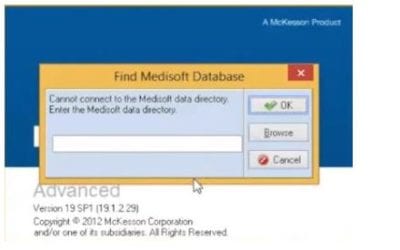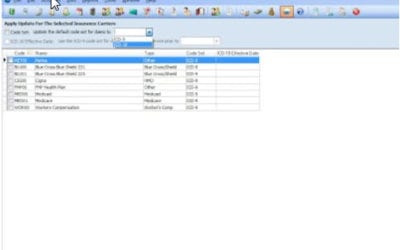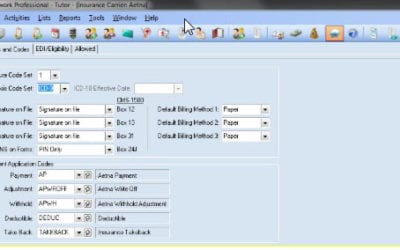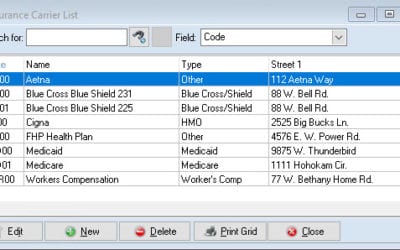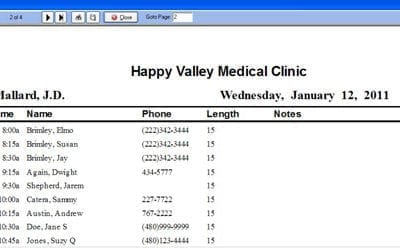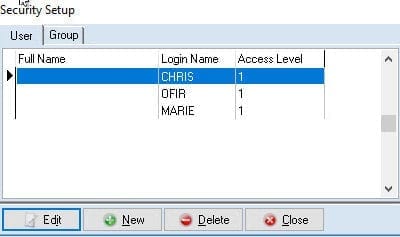Our Blog
Error: Revenue Management Must Be Updated
1.) Click "Ok" on the first message 2.) Click "Yes" on the second message 3.) Click "Cancel" on the third message
Medisoft Error 6420 – Reconnecting Medisoft To The Medi Data Folder
1. You will get this message when trying to log in to your medisoft account. Click Browse. 2. Go to the C drive of the server and select MediData. 3. In MediData Folder, you will find MWDBList. Select that. 4. It will then show the path here. Click Ok. 5. You can now...
To set the ICD version for all carriers in Medisoft
1. To open the ICD version utility go to Tools -> Services -> Set ICD Version 2. In the "Set ICD Version" utility select the ICD version you want to set all carriers to from the drop-down box at the top of the screen OPTION A: If you are using...
To set the ICD version of an single carrier
List> Insurance> Carriers>Select the specific insurance Edit the carrier information Navigate to the "Options and Codes" tab Select the code set you want that carrier to receive in the "Diagnosis Code Set:" field Click "Save"
How to set up Insurance Payers
To access the Insurance Carrier List, go to Lists, then Insurance, then Carriers OR click on the Insurance Carrier List speed button on the toolbar (with the blue + sign). Click on New to set up a new payer in the system. For our Medisoft Network...
How To Setup Breaks In Medisoft
- The Break List can be accessed by clicking the Lists menu and Break List. If you have previously set up any breaks using the Break List, you will see those breaks listed on the screen. - Click New. You will see the New Break Entry window. - Fill in the...
For Developers
Medisoft Office Hours Reporting For Medical Scheduling Software
In addition to the Appointment Status Report, and Appointment Analysis Reports, Office Hours offers various other reports that can help your office in different ways. These reports can be printed from the Reports menu. Appointment List: This report will give you a...
How To Add A New User And Set Access Levels
Video: https://www.youtube.com/watch?v=jBugrlYUGKE Step 1: Go to the file menu. Step 2: Open it up by clicking on it, and go down here to the security setup. Step 3: From here you click on new to add a new user. Step 4: -Type the User name, assign a password and...
For IT
Medisoft Office Hours Reporting For Medical Scheduling Software
In addition to the Appointment Status Report, and Appointment Analysis Reports, Office Hours offers various other reports that can help your office in different ways. These reports can be printed from the Reports menu. Appointment List: This report will give you a...
How To Add A New User And Set Access Levels
Video: https://www.youtube.com/watch?v=jBugrlYUGKE Step 1: Go to the file menu. Step 2: Open it up by clicking on it, and go down here to the security setup. Step 3: From here you click on new to add a new user. Step 4: -Type the User name, assign a password and...