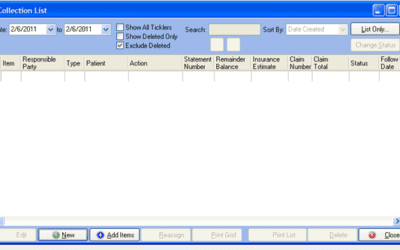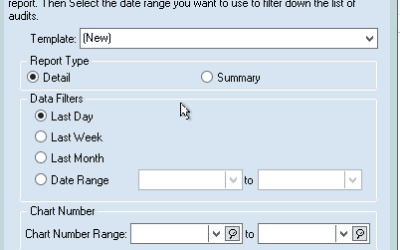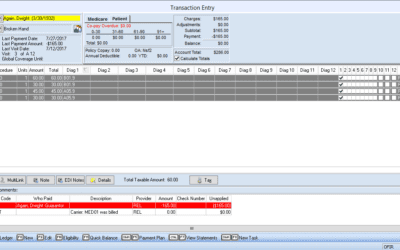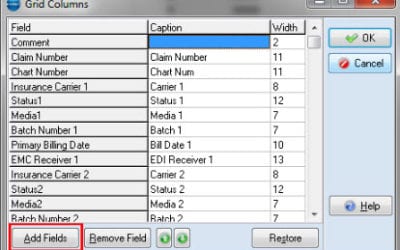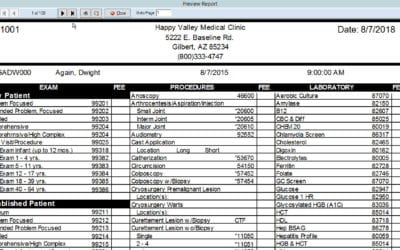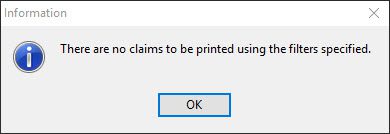Our Blog
How To Do Collections In Medisoft
To access the Collection List, click the Activities menu and Collection List. Collection List Navigation By default the Collection List will only display collection tasks that are scheduled to be performed on the current date. You do have the ability to specify...
Medisoft Audit Program Options
First, make sure you enable the auditing options you need in Program Options. Select if you want a Detail or Summary view, the date range, and the chart range: Select the users you'd like to audit against: Chose the tables to audit against: Print...
How To Enter An Adjustment Entry In Medisoft
Adjustment Entry Adjustments are used to either increase or decrease the balance on a patient's account. This can be done for many reasons. Refund – (Positive Adjustment) When a patient is in need of a refund, it is because they or their insurance carrier have paid...
Modifying Grid Columns
Nearly every screen in Medisoft that has columns and rows of information can be modified to show a custom arrangement of columns. To add or remove columns: 1. Click the black dot in the top left corner of the grid to open the Grid Column editor. 2. When the Grid...
When printing inside the medisoft it says there is no default printer
Go to your medisoft and click "Reports" Choose Default Printer Options Click Reset Defaults After you click Reset Defaults it will show like this Click Yes and exit your Medisoft. Make sure to disconnect all connections on your RDP. Go to lower right...
How To Print Superbills
Print Blank Superbills Some practices have the need to accommodate walk-in appointments. Often these practices do not want to create a patient record in Medisoft until after the appointment. Since the Print Superbills report requires a patient chart to be in the...
For Developers
Incorrect Patient Account Total
Problem: A patient's account total or balance shows an incorrect total of charges, adjustments, and payments OR the totals do not properly reflect the information in the transaction screen. Solution: In the thousands of numbers Medisoft keeps track of, the program...
No Claims to be Printed
Medisoft error: When attempting to print claims in Medisoft you get the following error: "There are no claims to be printed using the filters specified" Solutions: This Medisoft error usually occurs: (in this order) If the claims has not been created If all claims...
For IT
Incorrect Patient Account Total
Problem: A patient's account total or balance shows an incorrect total of charges, adjustments, and payments OR the totals do not properly reflect the information in the transaction screen. Solution: In the thousands of numbers Medisoft keeps track of, the program...
No Claims to be Printed
Medisoft error: When attempting to print claims in Medisoft you get the following error: "There are no claims to be printed using the filters specified" Solutions: This Medisoft error usually occurs: (in this order) If the claims has not been created If all claims...